As you probably noted my Blog posts here are very rare. Approximately one post per year. Some people say that the Blogging is for old age people or for people who over 35 years old. The young generation use social networks as replacement. Sure, it is already the old form to say something to the world. In addition the new technologies in WEB development are growing fast. I wouldn't say I'm going to close this blog completely. Some users subscribed this address in their RSS aggregators. So, I'll give the address of my new forked Blog HERE.
Tuesday, July 19, 2016
Thursday, October 02, 2014
BootStrap for Synology® DS114 NAS
Recently I have received ability to check out NAS and have been very impressed by “Synology®” products. It is not only NAS storage. It is really small computer with power of NAS. First, I had experience with DS414 model. The second one is DS114 model. They have different microprocessors and power. In this article I try to describe how to add BootStrap on DS114 model.
Tuesday, September 30, 2014
Back to my Blog 2.0
Back to my Blog. I try to recreate my blog activity after of more than year of inactivity. In spite of it I see not bad activity in visits for my old articles. The social media are killing the `Blog' forms. Somewhere I’ve found that Bloggers are people whose age above 35 y.o. Hmm… Anyway, the Blog form allow to systematise the common interests in topics and present it for future use to others.
Tuesday, January 01, 2013
Happy New 2013 Year!!!
Happy New 2013 year for everyone! Believe it will be better than previous one. Health and prosperity to all. Lets do the things together and bring the bright future on the planet become reality.
Regarding my blog. I ask excuse me that I haven't posts the long time. I have a new position (job) and it eats all my time. This blog is not profitable. So, future for this is really unclean. Cause I have a free site hosting (my special thanks to Google) I plan to publish here the things I really interested in and hope It will be interesting for others. Windows, Mac OS or Linux I prefer study they all to feel comfortable in modern world. Maybe I will post something about programming, but not sure yet.
Wednesday, December 28, 2011
My first article in PowerShell Magazine
Quick news. Just have a note. My first PowerShell Magazine article is HERE. My special thanks for the support to @ShayLevy and Douglas Finke. The “PowerShell Magazine” was started with a thought of serving exclusive PowerShell content free of cost to the readers. This magazine is a monthly magazine and is available as an online edition and as downloadable PDF (and ePub/Mobi formats in future). The majority of content contribution is done through guest authors and the community.
Monday, November 14, 2011
Link shortening by Curl
I'm a big fan of link shortening. Everywhere I want to share any interesting link with others I use short links. Other side I hate when anyone send me too long links.
There are many link shortening services exist. YouTube® for example use own shortening link service. For other resources I use only Google® service for this.
There are plugins for browsers to do that. 'Firefox' has plugin for it, 'Safari' has too. But any plugin can lead to security risk. That is why it it is not a good idea to use it.
There are many link shortening services exist. YouTube® for example use own shortening link service. For other resources I use only Google® service for this.
There are plugins for browsers to do that. 'Firefox' has plugin for it, 'Safari' has too. But any plugin can lead to security risk. That is why it it is not a good idea to use it.
Tuesday, August 23, 2011
Disk Utility administrator permissions on Mac OS
If you have the public Mac computer and many people use it the best practice make an user account with user permissions and grant it to public users. By default, the main user on Mac OS has the administrative permissions. If you have an empty password for it, this user can destroy system data and bring your computer to `unbootable` state. The Mac OS 10.7 Lion has same security problems as 10.6 That is why the user account with user rights is best for such situations.
There is one little psychological problem for user. If user see that he is not an administrator he falls into depression ;) This article shows how make things better.
There is one little psychological problem for user. If user see that he is not an administrator he falls into depression ;) This article shows how make things better.
Friday, August 12, 2011
Handy Terminal download in Mac OS
For 'Console geeks' as me there is a handy way to download any files from Internet by any CLI util. Linux has 'wget' pre installed.
On Mac OS 10.6 or 10.7 there is no pre installed utils like above. And if you have the guest computer, setup there anything is not a good idea. Lucky in Mac OS there is a 'curl' installed. So this short tip will show you how to do it on Mac OS.
On Mac OS 10.6 or 10.7 there is no pre installed utils like above. And if you have the guest computer, setup there anything is not a good idea. Lucky in Mac OS there is a 'curl' installed. So this short tip will show you how to do it on Mac OS.
Monday, March 21, 2011
File Systems Vs Transfer speed for USB drives
My last visit to computer store was for USB backup hard drive. There are many models and sizes there. Some of them have USB3.0/2.0 interface. But actually I don't understand why need to make the USB3.0 interface with slow and small 2,5'' SATA drive. I believe it is a marketing lead. My choice was SAMSUNG G2 Portable Cobalt-Black 640Gb External Hard Drive (model: HX-MU064DC/GB2)
In this article I'm going to test it with MacOS 10.6.6 and check the transfer speed for it with different file systems (exFAT, Mac OS Extended and Mac OS Extended Journaled) For my tests I'll use the free utilities. One of them is UNIX `dd` the other one is `MMBench` which displays the speed of you hard drives and recording devices. OK, Lets do it.
In this article I'm going to test it with MacOS 10.6.6 and check the transfer speed for it with different file systems (exFAT, Mac OS Extended and Mac OS Extended Journaled) For my tests I'll use the free utilities. One of them is UNIX `dd` the other one is `MMBench` which displays the speed of you hard drives and recording devices. OK, Lets do it.
Monday, February 14, 2011
iPhone/iPod Touch video encoding by Mac OS
Have you ever had an idea to upload your video to iPhone/iPod Touch from your system in native iPhone/iPod Touch format? If yes, this article is for you.
In Mac OS SL system there is a QuickTime X player which can convert video to some formats. Just load it and Save as iPhone/iPod format or even AppleTV, or share it with iTunes and YouTube. But there is a problem - the QuickTime X player should accept the format you plan to convert. If not you have to use third party software. I always search the free solution at begin and as CLI geek prefer the CLI based UNIX software. HandBrake is a good remedy for such 'QuickTime unsupported' formats. Lets have a look.
In Mac OS SL system there is a QuickTime X player which can convert video to some formats. Just load it and Save as iPhone/iPod format or even AppleTV, or share it with iTunes and YouTube. But there is a problem - the QuickTime X player should accept the format you plan to convert. If not you have to use third party software. I always search the free solution at begin and as CLI geek prefer the CLI based UNIX software. HandBrake is a good remedy for such 'QuickTime unsupported' formats. Lets have a look.
Saturday, January 08, 2011
New Year Beginning
The New 2011 Year start and hope it brings happiness, emergency free and prosperity time. Thanks to everyone who was with me and with this site last year. We should look forward and hope for better time in the world. At begin of this 2011 year Apple introduced the Apple Store for Mac OS (MAS). Hope this systemize the mess with program installation routine in Mac OS world. But sure we will look forward regarding this.
Monday, December 06, 2010
Mac OS login screen capture
This article is actual useful for 'Bloggers'. Some times you may wish to get the screen shot of your login screen for your Mac. You can do it by photo camera with weak quality ;) or use the software method. On systems below 10.5 you could write a script with screen shot delay procedure, run it, and do Log Out. Then your script get the screen shot of your login screen and write it on your disk. Unfortunately or fortunately ;) the Leopard system 10.5 or even SL 10.6 has a protection from such tricks. Yes, any 'spy trojan' can't do this trick by this and send your screen shot to owner. We can't do screen shot also. There is a more complicated method which will allow you to do that. Here is how.
Monday, October 11, 2010
EXIF data JPEG extractor for MacOSX
Sometimes there is a task to remove all EXIF data from JPEG photos you did by your photo camera. This could be useful if you're going to publish them in the net. As many knows there are professional software solutions for that. It could be Adobe® Lightroom or something else. Sure, professional solutions always costs money. Now I'm going to explain the way by which you can do the same action for free. But as in our life you have to pay for it anyway by your time to study Mac OS system. The information below is for advanced users. Current action and droplet AppleScript was tested by me on Mac OS 10.6.4 Here is how.
Tuesday, August 31, 2010
3Dlock script
I have an idea to start publish the little programming code for Mac OS which could be useful in real life. There is no necessary to be a programmer to replicate it, just copy and paste the code. It maybe not interesting for everyone, but maybe for some experienced users.
The first code I'd like to present is 3Dlock. This funny 3D effect is well known in the internet, but could be useful in the office job when you leave the computer alone and would like to lock it from others. Any programs stay working in background while it is activated. Well, look on it.
The first code I'd like to present is 3Dlock. This funny 3D effect is well known in the internet, but could be useful in the office job when you leave the computer alone and would like to lock it from others. Any programs stay working in background while it is activated. Well, look on it.
Wednesday, August 25, 2010
Safari Extensions Gallery
Recently I have noted in my Safari 5 the Safari Extensions Gallery option in 'File' menu of program. Yeah, The official Extensions Gallery was opened, but I didn't note it in spite of I follow Apple news in the net. Probably this happened because I was in vacation. When you chose this option you come to official site and can chose many Extensions which improve your Safari. If I compare Safari with Firefox I think Safari now the best browser for Mac OS. I liked to see Extensions installing without Safari restart and you're able to disable them "on the fly".
Continue my blog...
Hey, I'm back. Going to continue by blog writing and sorry my long absence. I had a long vacation due to extremal situation in the country, hard load and real vacation I had in this period of time.
The begin of August was a real catastrophe for the country. Fires, high temperature 105F (+40C), CO gas. I have never seen such in my life before. Is it repetition for end of times in 2012? We'll see. So, back to work and my blog.
The begin of August was a real catastrophe for the country. Fires, high temperature 105F (+40C), CO gas. I have never seen such in my life before. Is it repetition for end of times in 2012? We'll see. So, back to work and my blog.
Sunday, April 18, 2010
Get 'Saved Photos' from iPod Touch
Once upon a time I had an idea to get screen shots I did on iPod Touch to Mac OS computer. The iTunes don't give any opportunity to do this - import iPod Touch saved photos from Photo Albums. I had to spend my time to dig about it in the Internet and found with some difficulties the legal way to do this.
Here I show how to do it by Mac OS 10.6.3 Snow Leopard.
Here I show how to do it by Mac OS 10.6.3 Snow Leopard.
Monday, April 05, 2010
Mouse inside notebook hard drive
 Does your Apple notebook hard drive (HDD) ever sound like little mice are playing table tennis inside of it? Yeah my is! Tell the truth this problem actually occurs on all operating systems based on Unix/Linux, including the Mac OS.
Does your Apple notebook hard drive (HDD) ever sound like little mice are playing table tennis inside of it? Yeah my is! Tell the truth this problem actually occurs on all operating systems based on Unix/Linux, including the Mac OS.What I've found: "This “clicking” is part of a 'power management system' that functions to save energy and reduce temperatures. For every 'click' what’s happening is the heads of the HDD are parking, and the disk platters begin to stop spinning. But then the HDD’s heads quickly unpark, and then park again, and then unpark, and sometimes this happens every couple of seconds and becomes very annoying. It is most especially annoying when using a notebook computer in a very quiet setting. The click(s) can sound just like a ping pong ball being dropped on a hard surface."
Sunday, February 07, 2010
How to hide Volume from user on Mac OS
This theme is not new for Mac OS staff. Have a look on such situation - you have a public Mac with two or more hard drive volumes on it and you wanna reserve one of them for technical purposes. That means you want to rename one hard drive volume to BackUP and use it for backups only. The problem is that if you do this it will be visible for any user on this Mac and sure they definitely will write own files there.
There is a way to protect it by permissions, but clear that better don't show it at all. No drive - no questions.
Let use Mac way for it.
There is a way to protect it by permissions, but clear that better don't show it at all. No drive - no questions.
Let use Mac way for it.
Monday, January 18, 2010
File Sharing setup on Mac OS SL
I can't publish posts here as frequent as I like that is why I'm in deep respect to who do this. Back to sharing theme ;)
Any system administrator knows that share files on local computer is a bad idea for security reasons. To transfer files better use external file servers which usually better secured. But if you have small home computer network without file servers and DNS server you have to share files somewhere. Windows 7 "home network" realization is awful (complicated unclear stuff). I always disable it. I would say it is large hole for hackers.
Any system administrator knows that share files on local computer is a bad idea for security reasons. To transfer files better use external file servers which usually better secured. But if you have small home computer network without file servers and DNS server you have to share files somewhere. Windows 7 "home network" realization is awful (complicated unclear stuff). I always disable it. I would say it is large hole for hackers.
Tuesday, January 05, 2010
Temporary disable user on Mac OS

Sunday, December 27, 2009
Split large files on Mac OS
As I wrote before I publish tips here based on my experience and tasks I have in real life. Recently I had a problem to write large file (~8Gb) onto small (~7Gb) flash stick ;) So I had to split the file onto two parts and join it later. As a console UNIX geek I chose the UNIX way on my Mac OS system.
The `split' command will help with it. If you need split the file do in console:
$ split -b 7168m filename.dmg filename.dmg.
-b is a new parts size in Megabytes (7168m=7Gb)
Have a note on last point letter. It is just to remember the extensions after file transfer. The extensions for parts will be: filename.dmg.aa filename.dmg.ab ...
When you plan to join files back do in console:
$ cat filename.dmg.* > filename.dmg
This method is more effective and faster compare to create the segmented dmg files
Thursday, November 05, 2009
Backup copy of Mac OS installation disk
The method I explain only for personal use and not for distribution. Everyone know that DVD disks are not reliable media and there is a big chance to get the problem with drive laser or disk. So, it is a very good idea to protect the data on Mac OS installation disk. The structure there little complicated. There are some partitions on it I want to save too. If you try do it by `Disk Utility' program and create dmg image you'll lose all partitions except main one. But there is one trick to do it by CLI utility. Lets see how. This may be one stage or two stages procedure. First of one we will create cdr master image by this simple command:
The second command for those who prefer to have dmg image:
The BASH script examples are below:
dvd2cdr.sh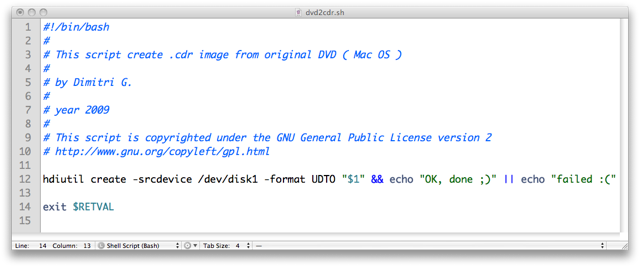
cdr2dmg.sh
$ hdiutil create -srcdevice /dev/disk1 -format UDTO ImageName
Note: /dev/disk1 is your DVD drive in system.The second command for those who prefer to have dmg image:
$ hdiutil convert -format UDZO -o ImageNameForDMG ImageNameForCDR
I want to highlight that direct to dmg command save only one main partition, so it is not an exact copy of your disk.The BASH script examples are below:
dvd2cdr.sh
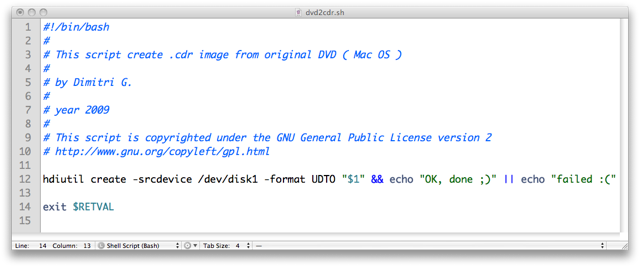
cdr2dmg.sh

Encrypted Sparse Image Mac OS
Here is a short tip how to create the Image for privacy data protection from CLI. Let's make the `sparse' to save the space on hard disk. It is `growable' one.
This command create the encrypted `sparse' image in the home directory with "SecretPlace" name. The limit of this image 1Gb.
$ hdiutil create -type SPARSE -size 1g -fs HFS+ \
-encryption -volname SecretPlace growableTo1g
-encryption -volname SecretPlace growableTo1g
This command create the encrypted `sparse' image in the home directory with "SecretPlace" name. The limit of this image 1Gb.
Thursday, October 29, 2009
My `aliases' in `.profile'
To make my work in Mac OS console more friendly I use shortcuts to call usable command. Because of `.bashrc' file is not usable in Mac OS, the `aliases' should be inside `.profile' file within user folder. Here is the example my own:
alias h='history -c'
alias df='df -h'
alias md='mkdir -p'
alias rd='rmdir'
alias mv='mv -i'
alias slink='ln -s'
alias sed='sed -E'
alias l='ls -1'
alias la='ls -lhAF'
alias ll='ls -lhF'
alias lt='ls -lhtrF'
alias l.='ls -lhtrdF .*'
alias ..='cd ..'
alias ...='cd ../..'
alias ....='cd ../../..'
Wednesday, October 28, 2009
Enable Mac OS `locate' command
The `locate' command disabled in Mac OS by security reasons.
That is a way how enable it for MacOS 10.5.8:
That is a way how enable it for MacOS 10.5.8:
$ sudo /usr/libexec/locate.updatedb
The database will be created by this. Sure, you need to have the administrator password.Update: Within Snow Leopard version MacOS 10.6.2 such command is usable:
$ sudo launchctl load -w /System/Library/LaunchDaemons/com.apple.locate.plist
Monday, October 26, 2009
Mac OS verbose mode
I think everyone know about and this info is easy find in the Internet, but it is for fast recall. This command works only with Intel based Macs (EFI). I'm not responsible for any damage by this trick.
Wanna watch EFI settings in XML form use:
$ nvram -xp
Setup boot in verbose mode by command in terminal:
$ sudo nvram boot-args="-v"
Back to standard boot:
$ sudo nvram boot-args=""
This tip by way of @ctrld
Saturday, October 24, 2009
FileAid and iPod Touch

I have pdf files I want to read somewhere on the trip by iPod Touch. How transfer it from computer? I've found free solution from Apple Store. This free program calls `FileAid'. It is not a state of art sure, but it works and you're able to transfer files by WiFi connection. You have to connect iPod Touch and computer to common network (local) and be able to transfer files by FTP protocol. The instruction is inside the program. Look at screenshot.
Improve your Blogger
Yesterday I've found interesting tip about how to improve the blogger page. If you prefer to change the width of your Blog read HERE. Unfortunately it works if your template without pictures as graphic design. In this case there is not easy way. You need to change pictures also. All computer users own large screens now, and why Blogger templates are still narrow? That is a question.
The other clue is the way to implement `LightBox' integration to Blogger. Why Blogger can't do it itself I don't know. The `LightBox' is not convenient solution. `LightBox' demand additional pictures for own work. The perfect solution is to use only one JavaScript. HERE you can find it and use on your Blog. The funny video also on this page.
Avahi Netatalk MacOS openSuSE
Recently I had an idea to integrate the Mac OS work stations with Linux server based on openSuSE 11.1
The problem is that I don't use SMB at my network and FTP working not stable for MacOS especially if necessary to transfer many small files simultaneously. So I start looking native AFP protocol support. `Netatalk' program allow do it on Linux box. I won't describe how to setup it, because enough information about in the Internet. I would suggest to use THIS article for it. My thanks to @ctrld for hints. By my experience, I've tested it with many Mac computers it works well and stable. Tested with MacOS 10.5.6, 10.5.8 under openSuSE11.0, openSuSE11.1, netatalk 2.0.3. Thanks to developers and SuSE staff. I remember you guys.
The problem is that I don't use SMB at my network and FTP working not stable for MacOS especially if necessary to transfer many small files simultaneously. So I start looking native AFP protocol support. `Netatalk' program allow do it on Linux box. I won't describe how to setup it, because enough information about in the Internet. I would suggest to use THIS article for it. My thanks to @ctrld for hints. By my experience, I've tested it with many Mac computers it works well and stable. Tested with MacOS 10.5.6, 10.5.8 under openSuSE11.0, openSuSE11.1, netatalk 2.0.3. Thanks to developers and SuSE staff. I remember you guys.
Regarding Avahi not everything clean. Tested Avahi (0.6.22, 0.6.23) + Netatalk (2.0.3). With MacOS 10.5.6 it works OK and I see the icon in Finder, but with 10.5.8 icon disappear till I restart Avahi daemon. Looks like the Finder buggy or changed. SL wasn't tested yet. But think Avahi developers should note it. We'll see, maybe anyone have solution. We can't use SL on our systems, cause it is PowerPC processors. Comments are welcome.
Sunday, October 04, 2009
Animated GIF processing by ungifsicle
I had such idea to publish animated gif as avatar on registration page. The problem was that I had 60x104 size as original, but page owner demand 100x100 pixels maximum. I've found that many picture editing software can't process with animated gif. In addition I'm a console geek, and prefer CLI solution.
I dug the Internet and found perfect program `ungifsicle'. This program name itself is `gifsicle'. It has huge amount of functions to work with files.
I used such command to resize the animated gif in console:
-O[level] Optimize output GIF animations for space
--resize-height height Resize the output GIF to height
-V Print progress information to standard error
I dug the Internet and found perfect program `ungifsicle'. This program name itself is `gifsicle'. It has huge amount of functions to work with files.
I used such command to resize the animated gif in console:
gifsicle -V --resize-height 100 -O1 orig.gif > modified.gif
-O[level] Optimize output GIF animations for space
--resize-height height Resize the output GIF to height
-V Print progress information to standard error
Sunday, September 27, 2009
MagSafe power adapter
I successfully back from my vacation trip and online again. I plan to start post here my Mac hints and sure don't forget about Linux.
Tuesday, September 08, 2009
QuakeLive Crackling Sound in openSuSE
Finally the most famous game developer - id Software issued their Linux and Mac version of revolutionary Quake Live game. Why it is revolutionary? Cause you can use web browser to play 3D games. My special thanks to id Software for this great job.
It's a pity that id Software don't plan to issue Linux ports of their future games cause they really don't know how many people in the world use Linux.
I had opportunity to test Quake Live just it was realized this year. First I played with Windows (cause only this version was exist that time) by great Mozilla Firefox browser. Recently I tested it on Mac OS 10.5.8 with Safari browser. And now I play within openSuSE 11.0 by Mozilla Firefox. All platforms shows good speed and reliability. The only problem I had in Linux was crackling sound. For those who have same problems help THIS post. Have a good time playing ☺
It's a pity that id Software don't plan to issue Linux ports of their future games cause they really don't know how many people in the world use Linux.
I had opportunity to test Quake Live just it was realized this year. First I played with Windows (cause only this version was exist that time) by great Mozilla Firefox browser. Recently I tested it on Mac OS 10.5.8 with Safari browser. And now I play within openSuSE 11.0 by Mozilla Firefox. All platforms shows good speed and reliability. The only problem I had in Linux was crackling sound. For those who have same problems help THIS post. Have a good time playing ☺
Wednesday, June 17, 2009
CLI google shell
For CLI freaks like me I've found one very interesting shell solution from Stefan Grothkop. This magic shell allow to use the`Google search engine' by CLI interface right in your browser. It calls `goosh'.
For `Firefox' users like me there is a command `addengine' to add goosh to firefox search box. The command list is by `h'. The history is avalable too. Cheers.
For `Firefox' users like me there is a command `addengine' to add goosh to firefox search box. The command list is by `h'. The history is avalable too. Cheers.
Sunday, May 10, 2009
Harddrive force check by fsck
You may want to force the file system check on your Linux hard drive. File system check routine usually scheduled and it is not recommended to change it. But if the power failure occurs and you want to be sure that everything is ok with the file system, you may do such trick. Give such command under `root':
# touch /forcefsck && reboot
It will create the empty file `forcefsck' and reboot your system. Just after restart it begin the check routine and automatically delete this file. Checked by openSuSE11.0 with ext3 file system.
Monday, May 04, 2009
Twitter post by curl
Recently I explore the twitter - such nice short messages blog, seems very popular last time cause of mobile device support. Unfortunately, the Linux support is not strong: the Mozilla Firefox plugin - TwitterFox or Tircd I use with IRC client. Thanks for explanation and my respect to yaloki.
Twitter service is working by http protocol, so easy to post messages there via `curl'. Let's write some small BASH script:
Let's call it `tw', make it executable and run as:
Check result on http://twitter.com/yourpage
Cheers
UPDATE: HERE the detailed article
UPDATE2: The above method was ceased to work after August 16th, 2010 when Twitter removes basic authentication support from the API. Instead, all Twitter clients will need to use more secure authentication based on OAuth. The great article about how to do it in python is HERE. Thanks to @Jeff Miller for great explanation.
Twitter service is working by http protocol, so easy to post messages there via `curl'. Let's write some small BASH script:
#!/bin/bash
#
curl --basic --user USERNAME:PASSWORD --data status="$*" \
'http://twitter.com/statuses/update.xml' -o /dev/null
#
curl --basic --user USERNAME:PASSWORD --data status="$*" \
'http://twitter.com/statuses/update.xml' -o /dev/null
Let's call it `tw', make it executable and run as:
tw "My test messages to twitter"
Check result on http://twitter.com/yourpage
Cheers
UPDATE: HERE the detailed article
UPDATE2: The above method was ceased to work after August 16th, 2010 when Twitter removes basic authentication support from the API. Instead, all Twitter clients will need to use more secure authentication based on OAuth. The great article about how to do it in python is HERE. Thanks to @Jeff Miller for great explanation.
Monday, April 27, 2009
exFAT on Windows XP
exFAT (Extended File Allocation Table) is a "proprietary file system suited especially for flash drives, introduced by Microsoft for embedded devices in Windows Embedded CE 6.0 and in their desktop operating system, starting with Windows Vista Service Pack 1" To get it work not only for Vista you can download and upgrade your Windows XP with official update.
Have a note If you have flash disk smaller 4Gb the FAT32 is OK, but if you have a big flash like 8Gb or 16Gb and want write there the big ISO or Video files - the exFAT (aka FAT64) is a good solution.
*Note: Linux has been planned to have support exFAT in kernel (read only mode). Regarding MAC no information yet.
Have a note If you have flash disk smaller 4Gb the FAT32 is OK, but if you have a big flash like 8Gb or 16Gb and want write there the big ISO or Video files - the exFAT (aka FAT64) is a good solution.
*Note: Linux has been planned to have support exFAT in kernel (read only mode). Regarding MAC no information yet.
Friday, April 24, 2009
Run Windows Explorer as Administrator
I had no plans to give here any tips for Windows OS, but it's changing fast last years and I'm going to do it here.
To block any Virus activity on your Windows XP system it is recommended for user don't use Administrator account and work as `User' in `Users' group. I work like this many years and my Windows system wasn't be reinstalled yet. But if you need change permissions for file or folder, or maybe install the program, you need start Windows Explorer with Administrator rights. Other way do log off or login every time. If you try to do `runas' on Windows Explorer you won't see anything. It is happen, because Windows Explorer checks itself every time it starts. Other words, Windows Explorer must be started in separate process. So, under the `user' account lets create the link to start Windows Explorer with such command inside:
To block any Virus activity on your Windows XP system it is recommended for user don't use Administrator account and work as `User' in `Users' group. I work like this many years and my Windows system wasn't be reinstalled yet. But if you need change permissions for file or folder, or maybe install the program, you need start Windows Explorer with Administrator rights. Other way do log off or login every time. If you try to do `runas' on Windows Explorer you won't see anything. It is happen, because Windows Explorer checks itself every time it starts. Other words, Windows Explorer must be started in separate process. So, under the `user' account lets create the link to start Windows Explorer with such command inside:
C:\WINDOWS\system32\runas.exe /u:administrator "C:\WINDOWS\explorer.exe /separate"
It will ask your administrator password before run it in console. In addition you can create red backround and white fonts to alarm user that it will start in administrator mode. Cheers.
Thursday, March 26, 2009
Video watermarking
There is a task to watermark your logo or WEB link in video file. The easiest way is to use `ffmpeg' utility for it while transcode the file. Just I show how to do it with WEB link creation.
First of all we have to create the transparent picture with burned link on it. Let's take `convert' utility for it. The size of our picture should be the same as video is:
First of all we have to create the transparent picture with burned link on it. Let's take `convert' utility for it. The size of our picture should be the same as video is:
convert -size 480x360 -background none -depth 8 -fill '#f98304' -font NewCenturySchlbk-Roman -pointsize 24 -undercolor black -gravity south caption:'Address http://dimig.blogspot.com' label.png
So, we've got 8bit 480x360 lebel.png picture file. Great. Apply it on video. For example I use FLV file. Do like this: ffmpeg -i MyVideo.flv -vhook '/usr/lib/vhook/watermark.so -f label.png -m 1 -t 222222' -r 25 -vcodec libx264 -acodec pcm_s16le MyMarkedVideo.mov
Note: For testing purposes we can use `-t 00:00:07' key in last command to transcode only 7 sec of video.
Tuesday, March 24, 2009
Automatic calendar creation by PCAL
There is a nice Linux program for automatic calendar creation - pcal. Here I'll give an example of Russian calendar creation.
The program will create the Russian fonts in KOI8-RU code page (post script file format) for current month. The command is:
The program will create the Russian fonts in KOI8-RU code page (post script file format) for current month. The command is:
pcal -E -P a4 -F 1 -Z -a ru -n Arial/10 -m -o cal2009.ps
You can convert post script file by ps2pdf util like this:ps2pdf cal2009.ps
*Note: If we want to use .calendar configuration file with Russian letters inside we have to convert native Linux code page UTF-8 letters into KOI8-RU by command:iconv -f UTF-8 -t KOI8-RU ~/.calendar4EDITinUTF -o ~/.calendar
Wednesday, March 04, 2009
OWN openSuSE packages
I hold openSuSE self compiled packages HERE
To add repository into `zypper' installer for 11.1 version use this LINK
As example for `zypper':
Just copy it and paste in `konsole' as root.
Any questions are Welcome!
To add repository into `zypper' installer for 11.1 version use this LINK
As example for `zypper':
# zypper ar -r http://download.opensuse.org/repositories/\
home:/DimiG/openSUSE_11.1/home:DimiG.repo && zypper ref
home:/DimiG/openSUSE_11.1/home:DimiG.repo && zypper ref
Just copy it and paste in `konsole' as root.
Any questions are Welcome!
Wednesday, January 07, 2009
USB flash drive boot test on VM
There is a good idea to use the USB flash drive under virtual machine and don't boot it on real hardware when testing. I did try to find solution but have found only QEMU. The VMware doesn't have any possibility to boot by USB now - only floppy. So, back to QEMU. I use it on Linux openSuSE11.0
To boot USB flash drive I use such command under root:
My USB flash as /dev/sdb
To boot USB flash drive I use such command under root:
# qemu -hda /dev/sdb -boot c -usb -usbdevice disk:/dev/sdb
My USB flash as /dev/sdb
Tuesday, January 06, 2009
Bootable USB flash drive creation under Linux
There are three main ways to update BIOS on ASUS EeePC:
I prefer the third method as more professional way. You get full control of this process and can save old BIOS into file on this flash. For this you need to create the bootable USB flash drive. We'll use the Linux system to create this. There are many ways to create this. I give you here my own. Will use GRUB as boot manager for this flash.
Lets take USB flash disk >100Mb, but not too big below 4Gb.
First of all you must to create a partition, my usb flash drive is /dev/sdb :
Format the partition in FAT16, you may try FAT32 but FAT16 is recommended :
Install 'syslinux' and get memdisk from there. And take menu.lst file from HERE for 'BULDER'.
Drop the files onto your flash in '/': balder10.img, memdisk; create '/boot/grub' folder and drop there these files from your GRUB host Linux system: stage1, stage2, menu.lst
And finally, you must install GRUB on your flash. Be careful with name of device, cause you can destroy your Linux host system by this. This is most dangerous commands:
Once you are in FreeDOS, your flash drive will be c:\, enjoy...
To test USB boot is possible via QEMU (see above).
Comments are welcome ☺
- Use biosupdate.pl script under Xandros OS (Add/Remove software using it too)
- Use EZ-Flash (Alt-F2 under BIOS itself)
- Use 'afudos' under DOS by bootable USB flash disk (drive)
I prefer the third method as more professional way. You get full control of this process and can save old BIOS into file on this flash. For this you need to create the bootable USB flash drive. We'll use the Linux system to create this. There are many ways to create this. I give you here my own. Will use GRUB as boot manager for this flash.
Lets take USB flash disk >100Mb, but not too big below 4Gb.
First of all you must to create a partition, my usb flash drive is /dev/sdb :
# cfdisk /dev/sdb
Clear everything, create a primary partition, set its type to 0E (W95 FAT16 (LBA)), mark it bootable, write the partition table and quit.Format the partition in FAT16, you may try FAT32 but FAT16 is recommended :
# mkdosfs -F16 /dev/sdb1
Download the FreeDOS images and unzip them if necessary. You can chose 'ODIN' or 'BALDER'. Depend of this edit menu.lst if necessary. You can get 'ODIN' from HERE or 'BALDER' from HERE as replacement of 'ODIN'.Install 'syslinux' and get memdisk from there. And take menu.lst file from HERE for 'BULDER'.
Drop the files onto your flash in '/': balder10.img, memdisk; create '/boot/grub' folder and drop there these files from your GRUB host Linux system: stage1, stage2, menu.lst
And finally, you must install GRUB on your flash. Be careful with name of device, cause you can destroy your Linux host system by this. This is most dangerous commands:
# grub
grub> device (hd0) /dev/sdb
grub> root (hd0,0)
grub> setup (hd0)
grub> quit
Now you can copy your 'afudos' BIOS utility and ROMs to the USB flash drive.grub> device (hd0) /dev/sdb
grub> root (hd0,0)
grub> setup (hd0)
grub> quit
Once you are in FreeDOS, your flash drive will be c:\, enjoy...
To test USB boot is possible via QEMU (see above).
Comments are welcome ☺
Monday, October 13, 2008
Google Earth on EeePC900 Linux
Recently I've tried to setup the Google Earth program on EeePC900 (with Xandros as OS). It is possible to download it from here. But If you try do it and run it there you will get very 'slow run'. This tweak will help you override this problem. And now it works quite good. Happy using.
JPG to PDF on Linux
Some 'managers' when scan papers do it into JPG format. I don't know why they do it, perhaps they don't know about Adobe® company and their PDF format, or perhaps they think they can't do it directly by scanning software. But they do. Sometimes I get such scanned papers by e-mail with big problem to print such files cause it is a graphic file not a document. You need to have installed the good graphic viewer on your computer with print function, if not - you'll get unclear result in printing.
To get good result simple use Adobe® Acrobat. But it can't open JPG files. The exit from this situation is to convert JPG to PDF. As I wrote in previous post on Linux exist ImageMagick program. Use it to convert such files by such command:
The second way is to use any KDE program, open JPG file and print it into PDF printer. It works like a charm.
Long live Linux
To get good result simple use Adobe® Acrobat. But it can't open JPG files. The exit from this situation is to convert JPG to PDF. As I wrote in previous post on Linux exist ImageMagick program. Use it to convert such files by such command:
# convert filename.jpg result.pdf
Very easy?The second way is to use any KDE program, open JPG file and print it into PDF printer. It works like a charm.
Long live Linux
openSuSE 11.0
As a Linux geek I did upgrade my openSuSE version 10.2 to 11.0 It has KDE4.0 on board, but my first impression was negative. Not because I scare something new, simple it looks raw and not all software support this KDE version. The situation very similar to Vista and other stuff. We'll see what will happen with KDE4.1 So, I had to reinstall all stuff with old KDE3.5 and It looks stable now.
Back from vacation
So finally I'm back from vacation and now I'm able to continue my 'Blog'. I did update of my iPod Touch (1st generation) to 2.1 firmware and real happy by this. 100 free programs now in AppStore plus applications from Cydia. JailBreak gives full access to iPod system from Linux host and full power by this. Unfortunately JailBreak works only with first generation of iPod Touch. 2G is not supported yet. The firmware links you can find on my site for download.
Monday, July 14, 2008
ASUS EeePC 900 with Xandros
Pardon my long absence, cause I've got possibility to work with brand modern device like ASUS EeePC 900 based on Linux Xandros. It takes time to study, so I'll hold in touch how it comes. SeeYa.
Saturday, May 24, 2008
Apple is coming...

Just I wanna write some thoughts about Apple® here. Steve, many people respect you as me, and you did the great thing in you life cause you gave personal computer for everyone. My additional respect to Steve Wozniak. He looks like George Lucas in IT industry. You're always on the first edge of technology. The sales policy otherwise looks strange for everyone. That is why, the Apple® looks like thing for rich people and looks exclusive.
To use UNIX as core in your OS was a very strong move. But to change hardware and processors very fast is bad idea. Thinking about customer first and respect them. To sacrifice customer to hardware innovations is bad behavior.
To say about iPhones it looks for everyone like global infatuation. Sure, it is good for sales, but it comes short time only. And it happened not by Apple® policy, but by 'hackers' who 'jail broke' such device. The tons of free software came to this great platform. The infatuation exist. So really, Apple® should thanks talented people, who break iPhone/iTouch and increase company sales. Setup the borders for open software is bad for sales. The competitors who try to make the same phones won't be success in near future simple because of they don't have operating system. To develop it from begin takes a lot of time and Apple® can sleep tight for a while.
Some people may not agree with me, they have the opportunity to write comments here. What others think about.
Saturday, February 23, 2008
Transcoding video by Linux for iPod touch
This theme is very interesting now in the Internet cause iPod touch is popular now and for people who using Linux very important to know how to be without Windows on iPod touch. Here I'll post some info how to use Linux for it.
But before, some info: "Transcoding is the direct digital-to-digital conversion from one lossy codec to another.
Transrating is a process similar to trancoding in which files are coded to a lower bitrate without changing video formats. Changing the picture size of video is known as transsizing."
OK, I did some tests with video files transcoding and did try to upload them by iTunes on iPod touch. Many of them weren't accepted as native for iPod touch. Some of them were. So, I wrote the script for Linux you can download from HERE
Its just show necessary settings which iTunes accept as natives and upload video files to iPod touch as is.
Cheers
But before, some info: "Transcoding is the direct digital-to-digital conversion from one lossy codec to another.
Transrating is a process similar to trancoding in which files are coded to a lower bitrate without changing video formats. Changing the picture size of video is known as transsizing."
OK, I did some tests with video files transcoding and did try to upload them by iTunes on iPod touch. Many of them weren't accepted as native for iPod touch. Some of them were. So, I wrote the script for Linux you can download from HERE
Its just show necessary settings which iTunes accept as natives and upload video files to iPod touch as is.
Cheers
Tuesday, January 08, 2008
Formatting tool for USB-FDD (Linux)
The modern computers doesn't have any floppy drive on board. I know, I know, now it is outdated. And better use USB flash disk. My computer doesn't have any floppies too, but up to now floppy disks is a cheap way for Office documents to travel from one computer to another. Recently I had such task - write MS '.doc' file onto floppy disk. It was intended for old computer without any USB port ;-)
I used external floppy USB drive on my Linux box. It calls UFI device. A UFI Device is a removable-media mass storage subsystem, which connects to a Host computer via its Universal Serial Bus (USB) port. The Host and UFI Device communicate by exchanging Command Blocks, data, and status information. The method used to transport this information over the USB is defined by the Bulk-Only or CBI transport specifications. This specification defines the UFI Command Set, which was designed to interface Floppy Disk Drives to the USB. The “USB Floppy Interface” (UFI) Command Set is based on the SCSI-2 and SFF-8070i command sets.
Other words, Linux normally works with such floppy disk. But Linux doesn't support floppy format for such devices. So, if you need format floppy, you have to install the special utility which support UFI Command Set. So, finally to say - setup UFIformat utility. It is console based utility. Run it as:
I used external floppy USB drive on my Linux box. It calls UFI device. A UFI Device is a removable-media mass storage subsystem, which connects to a Host computer via its Universal Serial Bus (USB) port. The Host and UFI Device communicate by exchanging Command Blocks, data, and status information. The method used to transport this information over the USB is defined by the Bulk-Only or CBI transport specifications. This specification defines the UFI Command Set, which was designed to interface Floppy Disk Drives to the USB. The “USB Floppy Interface” (UFI) Command Set is based on the SCSI-2 and SFF-8070i command sets.
Other words, Linux normally works with such floppy disk. But Linux doesn't support floppy format for such devices. So, if you need format floppy, you have to install the special utility which support UFI Command Set. So, finally to say - setup UFIformat utility. It is console based utility. Run it as:
# ufiformat /dev/sda
And do High-level formatting by:# mkfs.vfat -I /dev/sda
All should be done by this.
Tuesday, January 01, 2008
Animated Penguin GRUB Splash Screen
So, the new article I write in new 2008 year. The openSuSE versions prior 10.3 has annoying animated penguin GRUB Splash Screen. They are jumping and it looks like Xmas stuff. In 10.3 version It was disabled by default. So, if you want enable it in 10.3 version or disable in 10.2 such procedure may exist.
I won't describe here how to do it step by step - only common things. Well, become a root and find a 'message' file in /boot directory. Copy it somewhere for experiments and create a copy of original file. After extract the files from this archive into current temporary directory by:
I won't describe here how to do it step by step - only common things. Well, become a root and find a 'message' file in /boot directory. Copy it somewhere for experiments and create a copy of original file. After extract the files from this archive into current temporary directory by:
# cpio -i message
And remove 'message' file from there (nor in /boot ;-)# rm -vi message
Edit 'gfxboot.cfg' with lines ‘penguin=-1′ (for openSUSE 10.2) or ‘penguin=0′ (for openSUSE 10.3) -1 is random. 0 means that penguin will never be shown and 100 means that it will be shown all the time you boot your computer. Well, now create the new directory there by:# mkdir -p archive
Then recover 'message' file by:# ls | cpio -ov > ./archive/message
And replace the original file in boot by your created one. Now close your eyes and reboot computer. Hope all will ok ;-)
Tuesday, December 25, 2007
Add splash animation and boot screen to openSuSE10.3
In spite of Xmas time I have to work. Just start testing of openSuSE10.3 version. After installation I've noted that I lost graphic boot screen. So here how to cure it:
First check out /boot/grub/menu.lst file. You should have there vga=0x317 parameter. If you missed this add it there. Don't ask how ;)
Second give such command via terminal:
After reboot computer and wow, it appears ok ...
Have a note, your graphic desktop and boot screen should have the same resolution for best result.
First check out /boot/grub/menu.lst file. You should have there vga=0x317 parameter. If you missed this add it there. Don't ask how ;)
Second give such command via terminal:
# mkinitrd -s 1024x768
After reboot computer and wow, it appears ok ...
Have a note, your graphic desktop and boot screen should have the same resolution for best result.
Subscribe to:
Posts (Atom)


























